POSTS
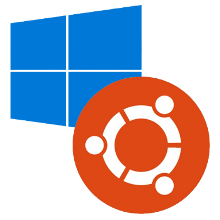
Windows 10 November Update + Ubuntu 15.10
The Windows 10 November Update adds some nice new features such as find my device and colored title bars. It also had some nasty surprises such as resetting user settings including the telemetry “features” I disabled using ShutUp10 as well as resetting my default programs.
Another feature it changed on me that messed up my Ubuntu 15.10 installation was enabling Fast Startup again after I disabled it previously. If you dual boot Windows and Linux and share your files between both OS’s using an NTFS formatted partition, you may find yourself unable to boot into Linux after the update if you automount using fstab. If you mount your NTFS partition manually after booting into Linux you may also see the following error:
The NTFS partition is in an unsafe state. Please resume and shutdown Windows fully (no hibernation or fast restarting), or mount the volume read-only with the ‘ro’ mount option.
In either case, you’ll want to disable Fast Startup in Windows to fix the issue. If you still face problems, disabling hibernate in Windows or running NTFS fix in Linux may be necessary as discussed in this thread.